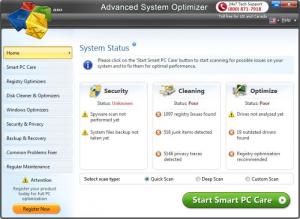Advanced System Optimizer
3.9
Size: 15.81 MB
Downloads: 6755
Platform: Windows (All Versions)
Via its Smart PC Care function, Advanced System Optimizer can scan your computer for issues that negatively impact it and fix them so you can get the most performance out of your machine. The scan will uncover junk data that needlessly take up disk space, will defrag your hard disk, uncover spyware, find out if there are any problems with the Windows Registry, and more. That’s not all Advanced System Optimizer has to offer. It can also get you the latest drivers, securely delete files, manage startup programs, recover accidentally deleted files, and more.
32 as well as 64-bit Windows editions can run Advanced System Optimizer; this means Windows XP, Windows Vista, Windows 7, and Windows 8. To get the application up and running you must go through a simple setup procedure: download an installer, run it, follow the instructions presented by a setup wizard. Once the installation process completes, Advanced System Optimizer will launch and the Smart PC Care feature will initiate a system scan.
Advanced System Optimizer is a powerful tuneup tool with lots of features to offer: remove spyware, back up system files, fix Registry problems, get the latest drivers, clean junk files, restore accidentally deleted files, defrag the disk, clean hidden privacy exposing traces, optimize the Registry, get a faster gaming experience, memory optimizer, password protect sensitive files, securely delete files, remove duplicate files, fix common Windows problems, manage startup programs, schedule automatic scans, uninstall programs.
Advanced System Optimizer has lots and lots of useful functionality to offer. You can easily access it via its good looking interface and thus optimize and boost your machine’s performance.
Pros
Little time will be spent on installing Advanced System Optimizer. Little time will also be spent on figuring out the interface; it is good looking and easy to use. A long list of features and functions is put at your disposal.
Cons
While using an unlicensed version, the scan will uncover problems but will not fix them.
Advanced System Optimizer
3.9
Download
Advanced System Optimizer Awards

Advanced System Optimizer Editor’s Review Rating
Advanced System Optimizer has been reviewed by George Norman on 07 Jun 2013. Based on the user interface, features and complexity, Findmysoft has rated Advanced System Optimizer 5 out of 5 stars, naming it Essential